Brendan Eich, the founder of the Mozilla Foundation and the developer of JavaScript, is launching a new web browser he has been working on for a long time. Brave Browser is a project of The Basic Attention Token (BAT), trying to change the Internet. Although it has entered the market after other browsers, it is a revolution in terms of scanner with its innovations. Brave Browser, which has received positive ratings from many users because of its fast and secure structure. It brings a number of innovations to internet advertisements. You need to add many extensions when using Chrome to get the best experience. Brave brings these features to itself. Here are a few reasons to use Brave Browser.
Provides Privacy
Brave increases privacy by blocking potentially harmful and anti-privacy ads by default. On the other hand, this browser has some additional features to provide you with a private browsing session. Built-in HTTPS Everywhere lets you use it in privacy whenever possible. Brave has fingerprinting protection. This feature can be enabled from the settings tab, not by default. This feature prevents your browser from creating a unique fingerprint that can be tracked in different online sessions. In addition, Brave servers do not save your scan data. All data remains on your device, and you can delete it completely if you want to delete it. Brave has also integrated its systems into the Tor network to provide Windows with an advanced custom scan mode, known as Tor’s Custom Windows.
Allows you to browse the internet quickly
Brave Browser is remarkably fast compared to popular browsers. It is claimed to be at least twice as fast on both mobile and desktop. The browser’s privacy and security shields prevent your browser from accessing malicious content. The default ad blocker prevents you from downloading unnecessary data before a web page is accessed, giving you a faster experience. On each page you visit, you’ll typically save about five seconds per load time. In addition, Brave’s rendering speeds are not much different from common browsers such as Chrome and Mozilla.
Supports Crypto Currency
Brave is the only browser that supports crypto currencies with no restrictions. Common browsers are cautious about crypto-currency integration. Brave has an internal BAT wallet where users who choose to view ads receive payments. The wallet can be used to buy and sell crypto currencies such as bitcoin and Ethereum.
Crypto currencies are not accepted in the mainstream, and the Brave Browser contributes to this goal. BAT’s partnership with Uphold allows you to easily convert your money into your preferred crypto currency.
You can download the Brave Browser from the link. https://brave.com/emu126
When you download and install the browser, https://publishers.
You need an uphold wallet to withdraw the money you earn. Bat Tokan (Basic Attention Token) draws your winnings to the Uphold Wallet. Sign up at https://uphold.com and verify your account.
When you win an award, you will receive a warning on the top right of the brave browser and distribute incoming rewards as a tip to sites you like.
As a content builder, you can add your sites, Youtube channels, Twitter addresses to Brave Browser to make money from Brave Browser. You can make money from your content with donations.
https://emulatordesk.com is also added and Brave Aproved. If you install and use Brave Browser You can see a tick in browser tab.
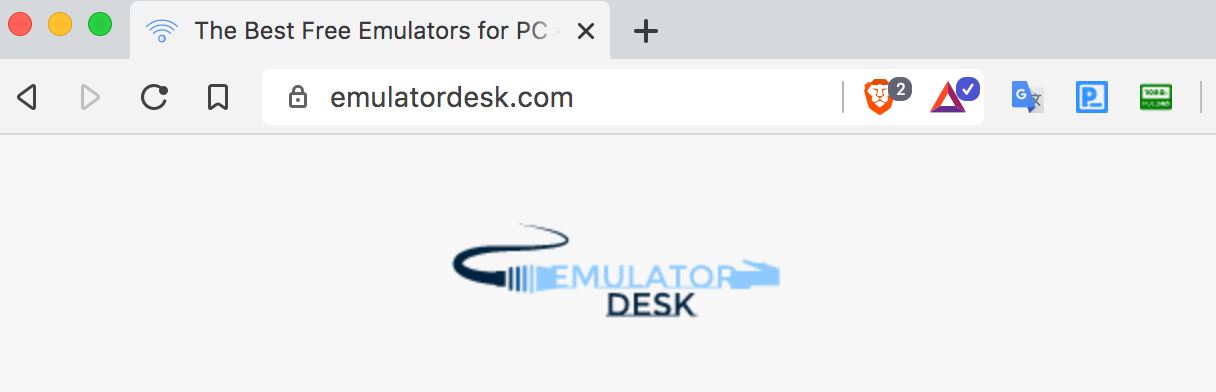

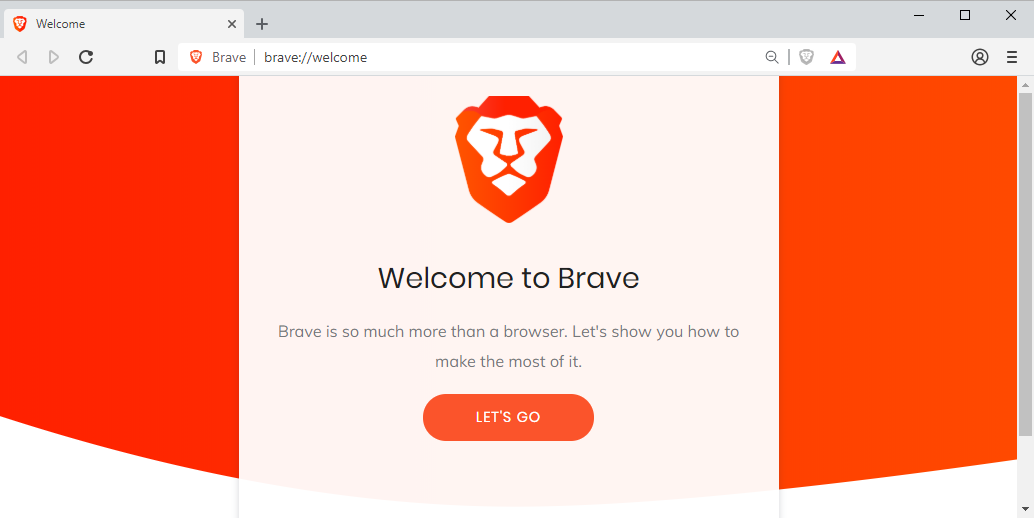
Brave browser is also one of my favourated browser. It is so fast and better than the olders.