CCS64 is a software emulator of the Commodore 64 computer. If you want to experience this emulator, you can download it from ‘ccs64 website’. The register fee is 30 USD, or equal amount in EURO, GBP or SEK. We will explain ; system requirements, emulation compatibility, user interface, starting, using, and the menu.

System requirements is the first point we will talk about. If we should list the system requirements, they will be like this. Supported operating systems: Windows 98/ME/2000/XP with DirectX v9.0 or later.
Hardware requirements:
Pentium processor or better.
16 Mb of internal memory. SVGA graphics.
Additional support:
Windows compatible sound card.
Windows compatible joystick.
Windows compatible mouse.
HardSID sound add-on card.
Second point is we will explain is emulation compatibility. C64 main console: 99.9% CPU 6510, MMU 82S100. All imaginable programs should work. The emulation of CPU is cycle exact and considers all strange side-effects. 99.9% VIC 6566/6567/6569. All imaginable graphics modes and effect should work. The emulation of VIC is pixel exact and considers all strange effects, both known and unknown, as it emulates the inner workings of the VIC chip. SID 6581/8581. Nearly perfect regarding the digital core emulation. Approximated emulation regarding the filter emulation and analog amplifier output. The emulation of SID is cycle exact and constructs fully synthetic samples in 8 or 16 bits resolution. 99.9% CIA 6526. All features of the I/O circuits. The emulation of CIA is cycle exact. Keyboard. All keys including Restore.
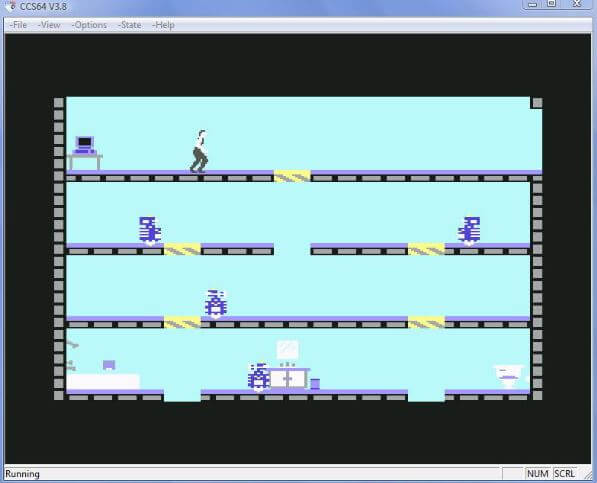
1541 disk drive: 99.9% CPU 6502. All imaginable programs should work. The emulation of CPU is cycle exact and considers all strange side-effects. 99.9% VIA 6522. All features of the I/O circuits. The emulation of VIA is cycle exact. 99% GCR Read/Write electronics. Handles different densities and all kind of syncronization patterns. Head step motor. Handles 84 half-tracks. Disk rotation motor. C2N cassette recorder: Read/Write electronics. The pulse generation is cycle exact. Tape motor. Play button sense.
Printer equipment: Printer at serial port with device number from 4 to 7 emulated at kernel level. Normal file operation from BASIC should work.
C64 expansion port equipment: 1764 Ram Expansion Unit (REU). Configurable in steps from 128 Kb to 16 Mb. Emulation is cycle exact. ROM/RAM Cartridges with custom hardware. Besides from normal kind of cartridges, seventeen types of custom hardware are emulated.
C64 joystick port equipment: Digital joystick. Supports up to three fire buttons. Mouse C1351. Paddles.
1541 disk drive expansion: 99% Parallell cable connected between the C64 user port and the 1541 disk drive. RAM Expansion. Configurable at any size at locations $2000-$3000.
Next point is user interface: Control menu. PAL TV emulation. Graphics display with DirectX in either exclusive mode (fullscreen) or normal mode (window). Sound output for Windows-compatible sound card in quality up to the maximum the sound card manages. Sound output for HardSID sound add-on card using a variety of sound mix modes. Screen snap-shot, saves an image of the whole current C64 screen (maximum 504×312 pixels for PAL, 520×263 for NTSC) in 16, 256 or 16777216 colors. Joystick emulation, both with keys and real PC joysticks. Also supports joystick adapter that allows usage of original C64 joysticks. Cartridge emulation using file format .CRT. Currently supporting normal (plain ROM/RAM without I/O) types of cartridge and the following cartridges: Action Replay, KCS Power Cartridge, Final Cartridge I & III, Simons Basic, Ocean Games, Fun Play, Super Games, Atomic Power, Epyx Fastload, Westermann, Rex, C64 Game System, WarpSpeed, Dinamic, Zaxxon, Expert, Magic Desk, Super Snapshot 5, Comal 80, Magic Formel, Ross, Structured BASIC, and Dela-EP64. True tape emulation including turbotape and tape images (use originals on tape). Sorry but for the true tape images, it is a little hard to create them, as I use special hardware and program on my AMIGA computer, see the CCS64 Homepage. But there are programs available for PC developed by other people, that could use a commercial PC to C2N connector or an high-quality audio sampling. Pause mode, where you could single-step screen frames and look at interlaced pictures. Freeze function, to save or restore the status of the emulator. This feature is under development so use with care.
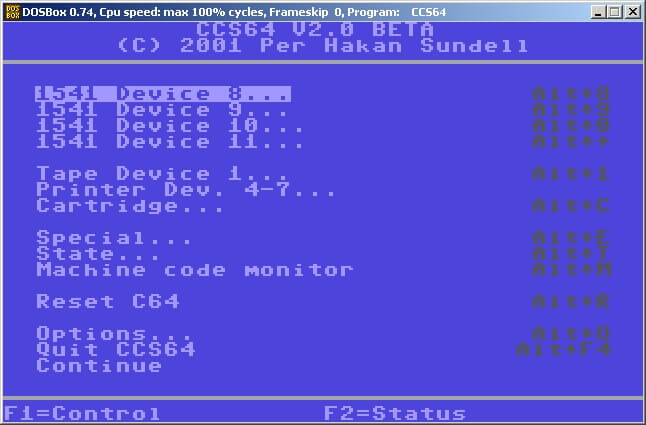
Machine code monitor. This feature is under development so use with care… Making wave-files from C64 music. Speed control. Maximum 1541 speed, when enabled the emulator gives the emulation of the 1541 100% priority while it is active with reading/writing. Speed-o-meter, 1541 status and C2N status display. Support for different ROM sets. Support for file images in formats .PRG/.P00/.T64/.TAP/.D64/.G41 and .G64. Multi-play over Internet of .T64/.D64/.PRG files using the Kaillera client. Saving AVI (Video) files from the user’s session.
Last 3 points you need to know anout this emulator are starting, using, and the menu.we will explain them like this. Starting; to start the program just run the file named CCS.EXE.
Using; to do anything meaningful you should enter the program menu by pressing the key F9. To use PC joysticks you have to calibrate them first. Calibration is selected from the submenu Options/Input in the menu. If you have any problems with the settings and want the factory default settings back, just delete the ‘C64.CFG’ configuration file and it will be restored next time you run CCS64.
Menu; to use the Menu press F9 and then use the cursor keys to select. Use cursor right or enter to enter a choice. Use escape to go back to the previous menu from a submenu. Use cursor up or down to change selection. Use cursor left or right to change a value. Where specified you could also use the functions keys. When a selection can by applied, enter can also be used. In a directory listing you could also use PageUp or PageDown to scroll faster through the selections. To get directly to the first filename which starts with a specific letter, you could press CTRL+letter.In some menus you could also select an option by pressing the first letter in the option name, like S for the option “Select disk”.

