BGB is a emulator make it possible that playing Gameboy games on windows and wine. I f you are a Gameboy games fan, you will like this emulator. So you want to know how can you download it now. It is so simple. You can download it from ‘ bgb website’.

Features, supported platforms/system requirements, demo recording/playback we will talk about in this writing. First point we will explain is fatures; emulation of the GameBoy, GameBoy Color, and Super Gameboy. Accurate emulation of the hardware, based on research with lots of test roms, useful for debugging/rom development. some highlights: Clock exact timing of LCD behavior/state changes.
Realistic initial ram values – random but with specific bit patterns, and simulated values left by bootroms (for example “nibbler (pd)” depends on this). Accurate emulation of LCD register writes during scanline (prehistorik man, demotronic demo). Emulation of inaccessible VRAM and OAM as on real hardware. 10 sprites per line limit. Clock exact emulation of sprites causing mode 3 to take longer. Correct memory access timing (access happening at the last/second to last clock of an opcode).
Accurate emulation of the differences between DMG and GBC, including timing differences, differences in hardware behavior, initial state, etc. Can run a GBC rom as on a DMG, and a DMG rom as on a GBC Powerful debugger: Disassembler with syntax selectable from: no$gmb, rgbds, wla. Aassembler (change code and ability to save modified rom). Symbols (SYM file) support. “Inline” editing in code, data, and stack viewer. Breakpoints. Break on access. Conditional breakpoints. “On jump” access breakpoints for breaking before a jump into a range is taken. Source code breakpoints (ld b,b), Debug messages (ld d,d). Singlestepping/tracing/animating/step out/step over. Vram viewer: BG map, tiles, OAM, palette. IO registers viewer. Live display of data during emulation and freezing of ram values. Break on exceptions (accessing inaccessible VRAM, read unitialized RAM, echo ram access, access locked external ram, disable lcd outside vblank).
Ability to modify all registers and state at any time. Joypad window allows simulating button presses at any time while debugging. SGB multiplayer with up to 4 gamepads. Graphics output: GDI, DirectDraw, Direct3D, OpenGL, null output. Graphics doubler: HQ2X, Scale2x, scanlines filter, blocky. Sound output: waveout, directsound, null, and disk writer supported. support for writing the 4 channels to separate wav files. AVI recording with installed codec of choice that is synchronized with recorded WAV file, and can be combined into a single video afterwards. Runs almost all roms perfectly, compatibility comparable with the best GB/C emulators. Accurate/high quality sound emulation, bandlimited synthesis. Accurate video emulation including “high color” graphics, correct sprite/background priorities, 10 sprites/line limit, and mid-scanline register changes. This emulator is fast.
Joystick/Gamepad support, everything mappable to every button. Some user interface keys are configurable and can be mapped to joystick/gamepad buttons. MBC3 Real Time Clock emulation. RTC is saved/loaded in the .sav file, compatible with VBA. Auto delay/frameskip, emulation runs at 100% real speed and full 60 fps. GameGenie and GameShark cheat, load/save cheats (auto and manual), “cheat searcher”, easy creation of new cheat codes. Save/load state with quick (zsnes style, and mappable) keys. Back and forward compatibility of sav files and save states so your saved progress is not lost. bgb can load all save files of previous versions. Load from ZIP and GZIP files. Good OS/platform compatibility/low requirements. Support for optional border bitmap and pseudo and real fullscreen modes. TCP/IP game link support.
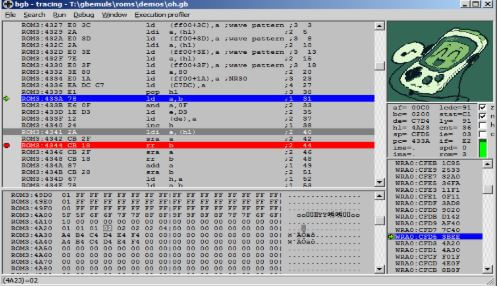
The second point we will explain is supported platforms/system requirements: OS: supported/known to work on windows 98 up to windows 10, DirextX 7 or later. Wine on Linux and OS X. Soundcard and joystick/gamepad are optional. A videocard with 3D hardware acceleration is recommended. 200 MHz pentium or faster CPU. BGB runs perfectly on an atom netbook.
Last point you need to know about this emulator is demo recording/playback. There is minimal support for recording and playing back a demo. The support must be considered “experimental”, and it may change in the future. It is only intended to be used from the commandline, where the rom to run is also given on the commandline (and not through the menus). One should start from a save state to ensure an exact identical starting state for recording and playback. The following commandline loads a rom, saves a state, and exits: bgb -hf -br any -rom game.gb -stateonexit game.sna To record a demo: bgb -rom game.sna -demorec game.dem
To play back a demo: bgb -rom game.sna -demoplay game.dem
One can still load a rom directly (without using a save state) but with a risk that the playback differs from the recording. Demo recording of linked bgb’s works, but only on the same machine, not over lan. This is done because it’s the only way that both instances will run at the exact same timing, to allow the demo to be played back. To do this, also link listen or connect using commandline parameters (not the menu). Use commandlines such as the following to start the two instances:
bgb -rom red.sna -demorec red.dem -setting winx=300 -listen 127.0.0.1:8765
bgb -rom blue.sna -demorec blue.dem -setting winx=800 -connect 127.0.0.1:8765
The demo file format is very simple, with 1 byte per frame for joypad buttons pressed, at the start of each vblank, and before emulation, so it could be handled easily with external tools. If LCD is disabled, no bytes are added to the demo, this was done to keep the demo format deterministic (consistent).
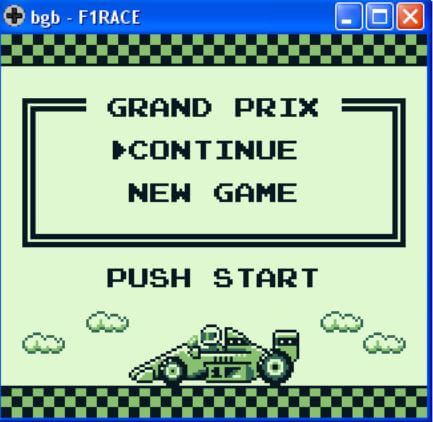
Note: i changed the nibble order around from what it was in 1.5.2, to make it conform to the standard used everywhere: the d-pad should be in the high bits, the other buttons in the low bits. To change existing demo files between the new and old format, use the following command: bgb -demo152conv filename.dem If you need it, there is support for the old format. use the parameter -demo152format (in addition to -demoplay or -demorec), but the old format must be considered deprecated.

