Dxbx is a Xbox emulator helps us for playing Xbox games on PC. If you are a Xbox fan, you should experience this emulator that make possible playin your Xbox games without Xbox. You should know 2 information, if you want to experince this; download, compatibility list, and how to use this amulator.

Firstly you can download this emulator from dxbx website. After this step you should know how to use this emulator.
Second one is compability list you should know. Here we explain compability list: Gauntlet Dark Legacy, Smashing Drive, Petit Copter, Battlestar Galactica, Turok: Evolution, Burnout, Rayman Arena, Dynasty Warriors 3, Psyvariar 2 Extended Edition, World Series Baseball 2002, Crash Bandicoot: The Wrath of Cortex, Star Wars Jedi Starfighter, Blade 2, Egg Mania: Eggstreme Madness, Innocent Tears, Myst III: Exile, Metal Arms: Glitch in the System, Tom and Jerry: War of the Whiskers, All-Star Baseball 2005, Galleon, Ghost Master, The Red Star, Virtual Pool: Tournament Edition, Wings of War, World Championskip Snooker 2004.
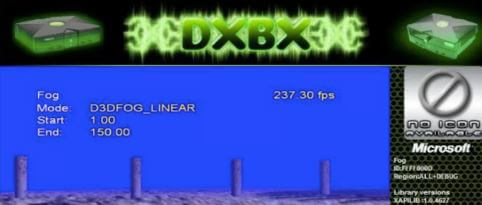
Now you should only know how to use Dxbx emulator. After you download and install click file and open Xbe, and then sellect the Xbe Aur Xbox exe File. After this step you need to configure controls and enjoy.

