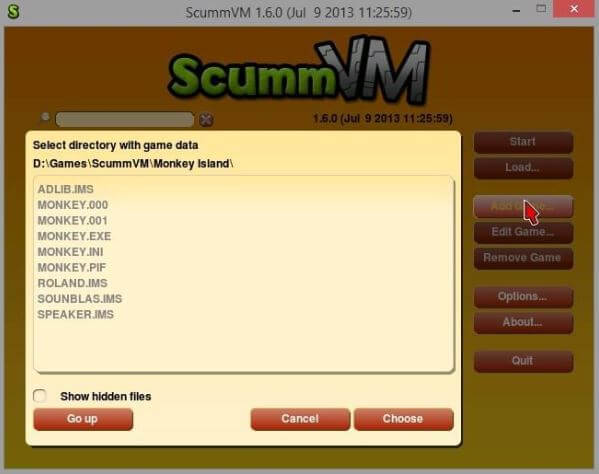If you fan of old games, you will like ScummWM. ScummVM is a emulator developed for allowing you to run certain classic graphical adventure games, provided you already have their data files. You can play those games on Windows, Linux, Mac OS X, Dreamcast, PocketPC, PalmOS, AmigaOS, BeOS, OS/2, PSP, PS2, SymbianOS and many more with ScummVM.
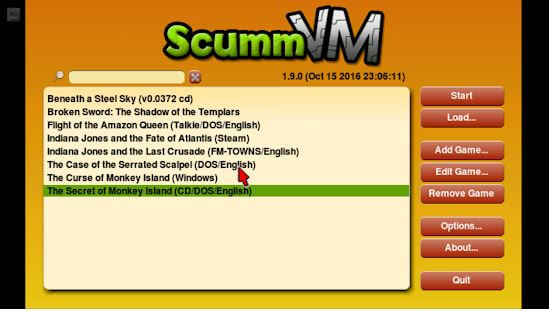
If you want to download the ScummVM, You can download it on ScummVM website and install it easily. Next step is adding game to the ScummVM launcher. We will explain how you can Adding game to the ScummVM Launcher now. Click on the ‘’Add Game’’ button on the right-hand side of the Launcher. You will now be presented with a file browser. You should use this browser to locate the directory in which the files from your game’s disks are located. Double click on the name of a directory to go into it, and use the ‘’Go Up’’ button to go back up one level. Once you are in the correct folder, click the ‘’Choose’’ button. If ScummVM detected the game correctly, it will now display a dialog box which lets you change various settings about the game, including the name that appears in the main window of the Launcher. To finish adding your game, just click the ‘’OK’’ button.