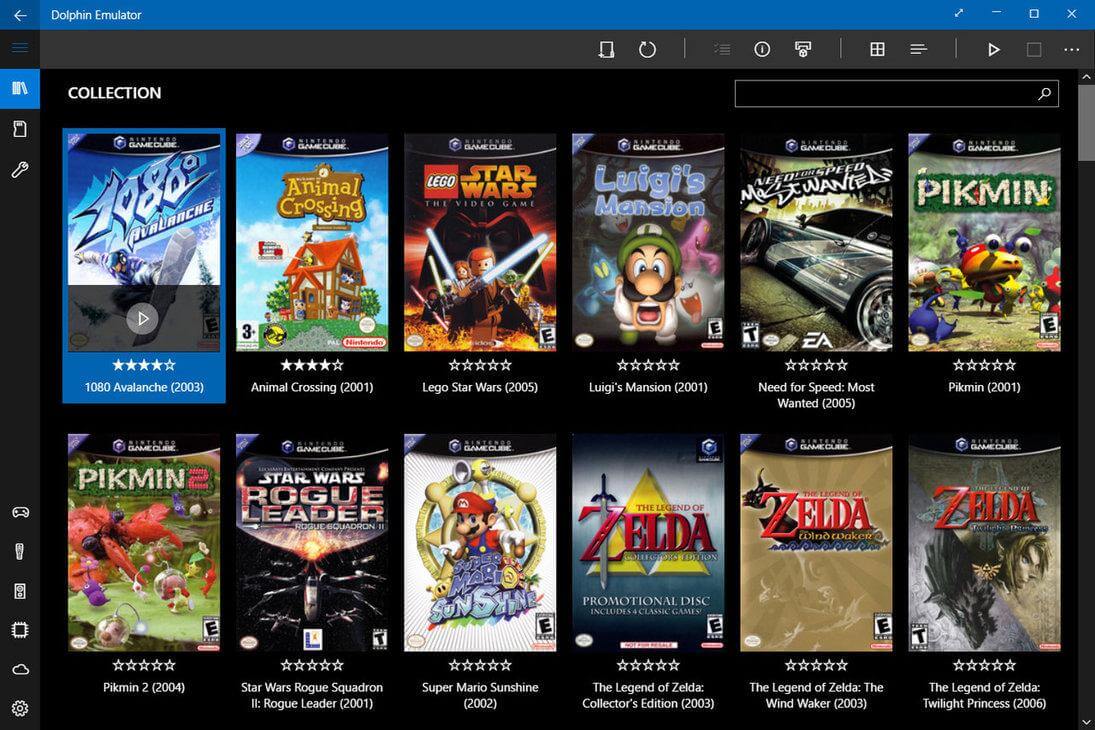Playing Nintendo GameCube or wii games experience on Microsoft Windows, Linux, Mac OS X, and Android. Does it sound good? So you should try the Dolphin Emulator.Dolphin is an open-source emulator for the Nintendo GameCube and Wii support for Microsoft Windows, Linux, Mac OS X, and Android. Dolphin was the first emulator to boot GameCube and later Wii games, so if you want a good playing experience, Dolphin Emulator will be best choice.
Dolphin Emulator compatible with GameCube, Triforce, Wii, Virtual Console, Arcade, Commodore 64, MSX, Neo Geo, Nintendo 64, NES, SNES, SMS, Sega Genesis, TurboGrafx-16, Wii Channels, WiiWare, and this is meke it special.
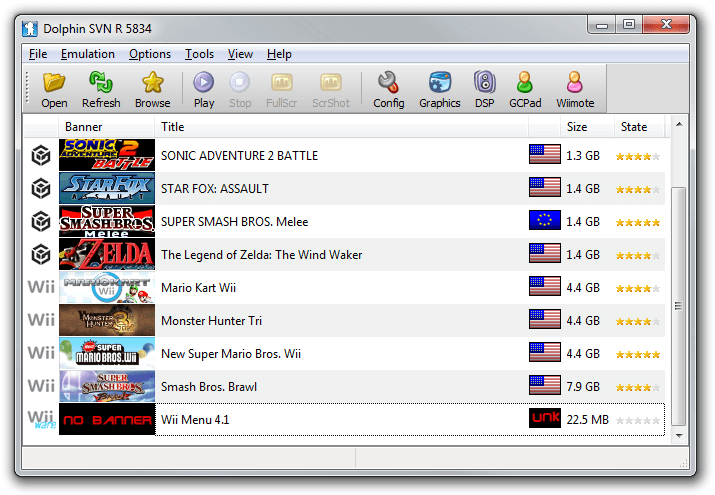
Now you wonder that how you can download and install the Dolphine Emulator. Firstly you can download the file from ”https://dolphin-emu.org/?nocr=true” easly. After the file has been downloaded, you shoul tab to open button, and then you can install the emulator on basic installation panel. Finally you should drag the game file into the Dolphin Emulator, and then you will have a perfect playing experience.
In summary you can emulate and experience Nintendo GameCube or wii games on Microsoft Windows, Linux, Mac OS X, and Android with Dolphine Emulator.
If you want this experience, you can have it in a matter of minutes. So you know everything for playing Nintendo GameCube or wii games on Microsoft Windows, Linux, Mac OS X, and Android now.