Nintendo 3DS is a 3D handheld console by Nintendo. It was launched in 2011 as the successor of Nintendo DS. Having dual 3 and 3.5 inch screens it has 3D feature on its bigger screen which you can enjoy without wearing 3D glasses. Though it lost popularity over the years, there are many people who play Nintendo 3D games with their devices and there are some others who want to live this experience on their desktops and laptops.
For this purpose, there are some Android and PC emulators one of which being Citra Nintendo 3DS Emulator. A 3D emulator is a software which emulates the graphics and system of a Nintendo 3DS and enables you to play the greatest games of Nintendo 3D on your PC. Thus, you won’t need to have a Nintendo 3DS device and still experience the rich world of Nintendo games. It is also useful for game developers, either.
Citra is probably the most popular Nintendo 3DS emulator among others. It is open source and created by some expert emulator developers. Started at early 2014, it provides good compatibility with many Nintendo 3D games. Citra can run on Windows, Linux and Mac operating systems. After 3 years of its release, it now supports a big majority of the games available and it has been constantly progressing with updates.
Though it had compatibility issued when it first released, now Citra can open and let you play great 3DS games on your PC. Now, let’s see how it is used and how can you find 3DS games also known as ROMS.
First of all, you need to download Citra Emulator. You can do this from the official site clicking here https://citra-emu.org/download/.
Latest version does not need installations. Open and run!
Then, click File > Load File after you open Citra.
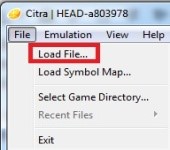
From the opening screen, choose the 3DS game file with .3ds extension.
Now, you are possibly going to get a decryption error just like in the picture.
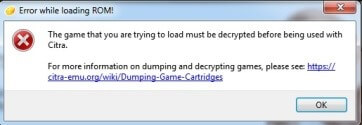
That’s because Citra cannot open 3ds rom directly. You need to download the Cia rom and convert it to a 3ds rom. How could we do that? First of all, download the 3DS to CIA Converter program. Extract the program to a folder. Then copy the rom with .cia extension you downloaded into this folder. Open the program. You’ll see this black screen. Press 3 and press Enter.
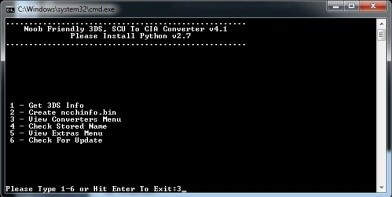
Now, press 6 on the keyboard, and Enter.
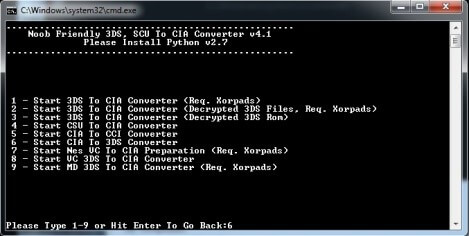
The next screen asks us to write the name of the game we copied into the folder. We write the name and hit Enter. It processes for a while and you will see the screen below. Press Enter and close.
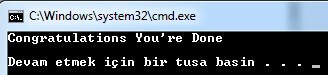
Now, we open Citra Emulator once again. Click File > Load file, and we see the screen we will choose the rom. From here, go to the folder we extracted the 3DS To CIA Converter. We see that a new file is generated with –alt at the end of the rom we downloaded before.
![]()
Choose it and click OK.
And where can you download Nintendo 3Ds ROMS?
Since Citra Emulator can’t open raw 3ds roms. You need to download the game you like with a .cia rom and convert as we described. You can use the NICOBLOG and 3DSISO websites for download of ROMS. You will most possibly find the game you are looking for in one of them.
After the download, you know what to do now. You can also buy original games and dump them to run on Citra Emulator.
Citra with its latest updates brings new features like HLE Audio and Texture Forwarding. Thanks to HLE Audio, users playing on Citra no longer have to listen to sound of silence in many titles. And with Texture Forwarding Citra can now output games at any resolution, and runs faster as well. It also makes use of the JIT technology that enables full speed game playing.
To list some disadvantages, Citra does not support network connectivity or online playing. It doesn’t have an Android version and does not have controller support. Moreover, you need to have a very good processor to lessen performance issues. Citra can be run only on 64 bit system, and the official site says they have no plans for making it compatible with 32 bit systems. Citra is not fast enough to run most commercial games at full speed, even if you have a great system that can run latest PC games. Your system should also have a support for OpenGL.3.3 for using Citra Emulator.
Overall, Citra Emulator is worth trying in your PCs if you are a fun of Nintendo 3ds games.


