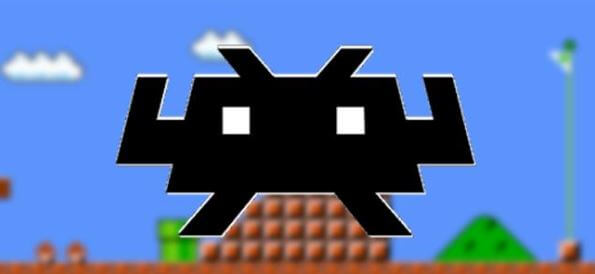RetroArch is the official reference frontend for the libretro API. RetroArch will revolutionize in emulator population. If you want to evperience RetroArch, you can download it from Libretro website.
After you download and install it, you should load a game. Firstly you should select Load Content/Select File And Detect Core. Users that already have content may want to scan it against known databases, after doing so these games will be easily avialable as systems under the XMB menu.First of all, update databases under Online Updater, then to initiate a scan go to the plus icon in XMB or go to Add Content/Scan Directory or Add Content/Scan File, after that matched content will be directly available from the system list.

Platforms support RetroArch; Linux (x86 and x86_64), Windows (32bit/64bit), Mac OSX (Intel/PowerPC), Playstation 3 (PS3 SDK), PlayStation Portable (PSP), PlayStation Vita/TV, Xbox 1 (XDK), Xbox 360 (XeXDK/Libxenon), Gamecube, Wii, Nintendo 3DS, Raspberry Pi (and various other ARM hardware through Lakka), OpenPandora, Android, Blackberry (10/Playbook), iOS, Javascript (ASM.js – Enscripten).
Now you have everything for this experience. Lets download, install and play your fworite games on platform you have. You are free from captivity of a platform, so all platforms are yours now.