So far we have reviewed several Android emulators all of which work after download and installation. Manymo is different in terms of its way of working. It is a web-based Android emulator which means you don’t need to download and set up a program to run an Android app. Manymo’s target audience is mainly Android application developers unlike most of the other Android emulators that are designed mainly for game and app usage for end users. According to the official site, Manymo emulator has been being used by more than 100,000 persons and organizations worldwide.
Manymo Android Emulator comes with lots of advantages that differentiate it from other emulators. As we already mentioned, it is an in-browser emulator, it is lightweight and quick to start compared to other emulators. To mention some of its advantages, it allows embedding of apps in web sites as easy as embedding a YouTube video, as well as simplifies and helps development, collaboration, automated testing etc. for developers.
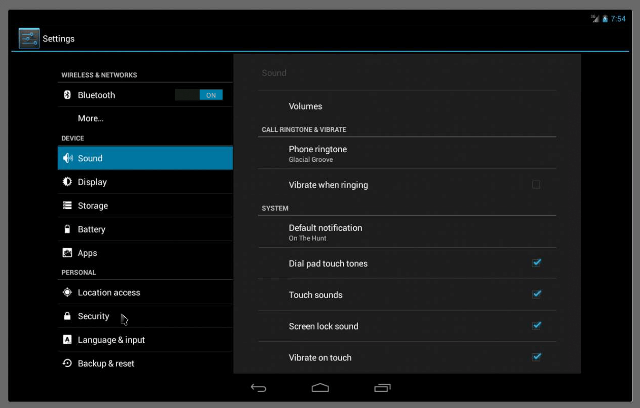
Manymo lets you launch Android emulators on your browser with 13 different screen sizes and resolutions (from 1280 x 800 to 240 x 320) and you can test and use all Android OS versions available. This is very important since thanks to it, developers can test the compatibility of their applications on different Android versions such as Kit Kat, Lollipop, Marshmallow etc. so as to eliminate incompatibility issues in a easier way.
Manymo is also a good solution for developer collaboration; you can share links with your teammate that open an emulator and launch an app and improve teamwork and cooperation. Manymo emulator also allows you automate testing using lots of virtual Android devices with various screen sizes and operating system versions. It works with all automation platforms compatible with Android. With Manymo’s Android emulators, developers can develop native applications through Eclipse, IntelliJ/IDE and SDK tools such as adb, as well as make developments for mobile web that makes use of new, responsive HTML5.
In order to use Manymo Android emulator, all you need to do is to sign up by creating a Manymo account in the system with your e-mail address. Then you can launch the emulator you like with an app or a url. To upload an app and launch it, you just need to click Launch An App With the Emulator link and drag drop or browse and point to the APK and click Continue. After choosing the emulator it will be opened together with the emulator. To share the app with someone, you just need to click the Share link in the toolbar when the app is open. The receiver must also have a Manymo account and be logged in. You can also use the embedding function, and launch with url function with one click.

Manymo has also a Command Line Tool that makes in-browser emulators seem as local emulators on the system and launches headless emulators for automated testing. But it requires installation of the tool.
To mention some other useful tips;
-You can switch between portrait and landscape orientations via ctrl+f11 on the keyboard.
-You can choose a different Android OS version by clicking the below pointing triangle next to an emulator’s launch button.
-You can add more than one application using adb or by navigating to the apk by using the browser of the emulator.
Manymo’s emulators come with a plain and simple design only loaded with a few apps. It can work on any system with a browser, but since it is mainly designed for testing, it is not a good solution for gaming purposes. Nevertheless, you can try popular apps such as WhatsApp on your browser. The performance is not great but it provides higher latency than using Android SDK via eclipse.
Manymo has a free plan that includes 10 times limited emulator launches (one at a time) per month. Basic plan allows the users launch 100 emulators monthly (one at a time) for 9 dollars. Pro plan, which costs 49 dollars a month, includes 1000 launches (three at a time). Lastly, monthly 199 dollar-worth ultimate plan allows 10,000 emulator launches (up to twelve at a time).
Browser-based Android emulators are fairly new but have a good potential for the future, and Manymo is worth trying.

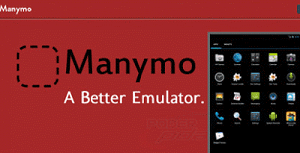

Thanks, great article.
Thanks for sharing.
this is a very cool
whats app–LINK
hi & thanks for help
bro i am not getting whatsapp
concat
naica